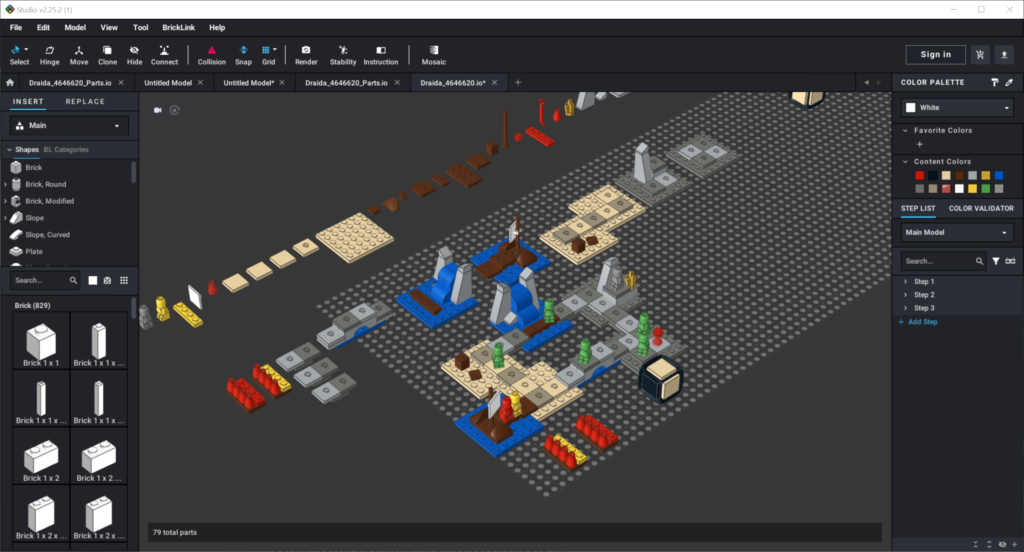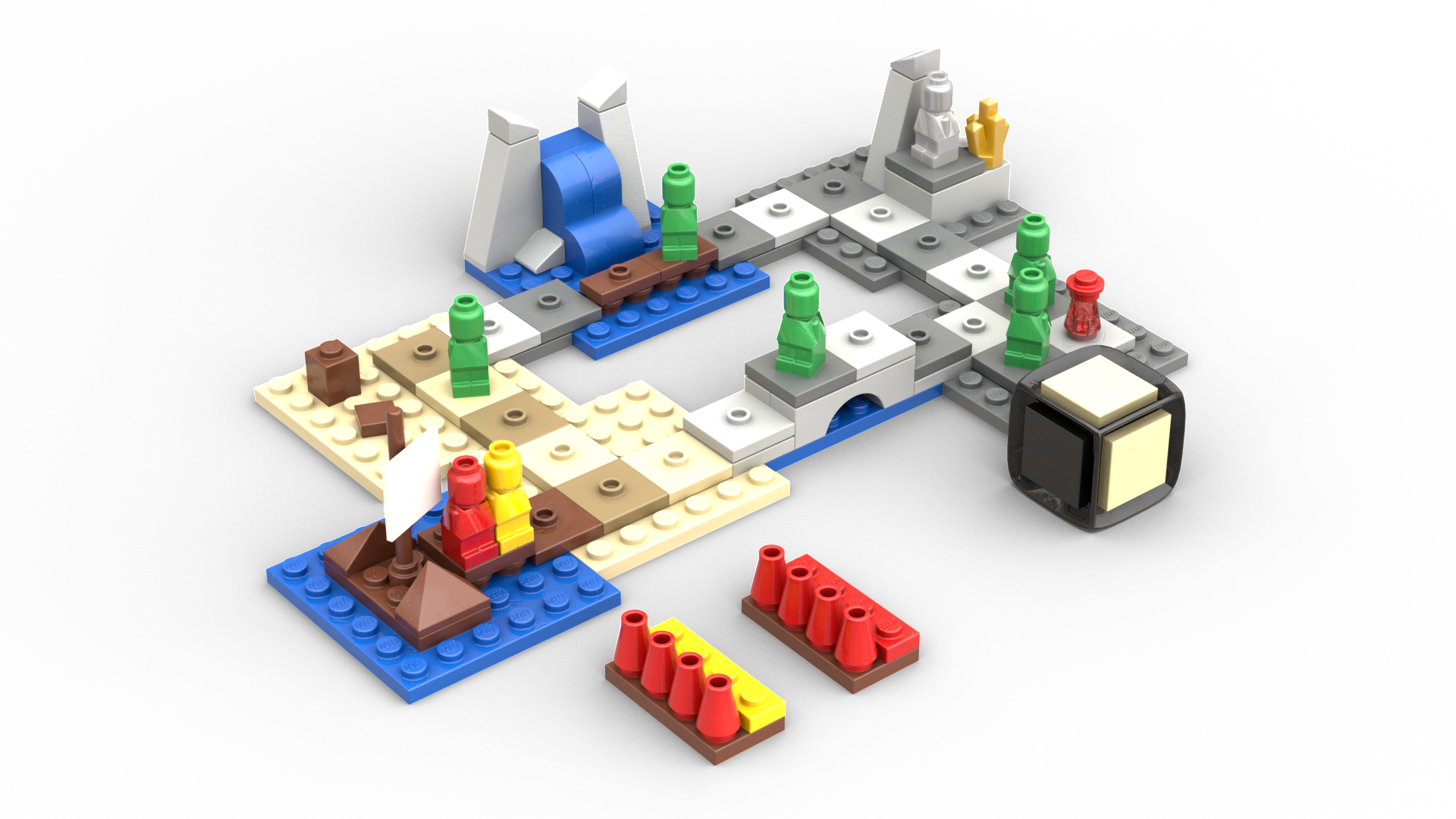

First i’ve tried getting all parts from the parts inventory in the pdf manual. Turns out that is not how that works xD.
Then I used the parts list on Bricklink and searched for all the parts and manually applied the colors.
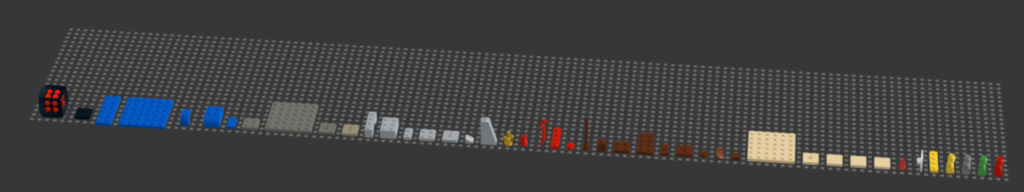
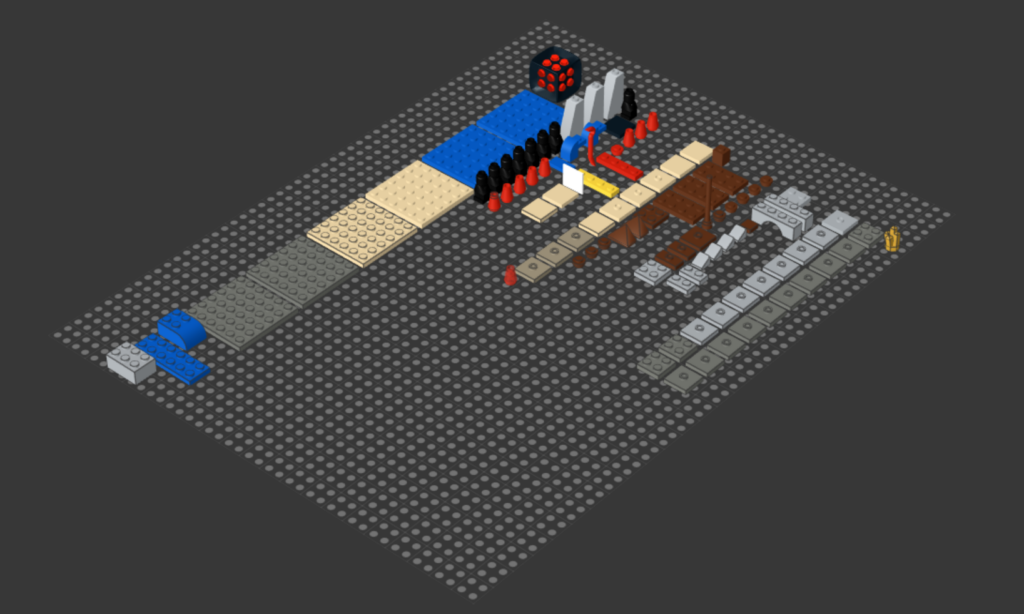
Turns out there is an even easier method, you can simply import a set by id or name, and get the part inventory with the colors.
->File -> Import -> Lego Set
The only thing is the custom prints are not available so we need to do them later with projection in Blender or via fotogrammetry
I then proceeded to assemble the parts according to the instructions. The last step was to assemble the whole scene as shown on the front of the box.